COMPATIBLE WITH DMD2 APP
Description:
- Communication via bluetooth between remote control and mobile/tablet.
- Direct battery power supply, no need for an adapter or intermediate “battery pack”.
- Various operating modes [Roadbook mode, Navigation mode, Music mode…].
- Completely waterproof/waterproof
- Only 20mm wide and compatible with 22mm diameter handlebars
- Firmware update via OTA
Includes:
- ARN Remote
- Power cable, with fuse holder + mini fuse
- x3 Velcro straps
ARN REMOTE features BLE 5.0 technology to communicate with tablets/mobiles using iOS* and Android operating systems.
Follow the steps below to pair your device for the first time:
-
Feed ARN REMOTE
-
Verify that the LED INDICATOR blinks white
-
Search for bluetooth devices via mobile phone/tablet
-
Select and link the device “ARN REMOTE”
ARN REMOTE has several operating modes designed and optimized to perform specific actions.
Follow the steps below to select the mode that best suits your needs:
-
Press PUSH BUTTON 1
-
Then press UP LEVER
-
The LED INDICATOR will change its color according to the selected mode
-
MODES:
-
MODE DMD2 → LED INDICATOR BLUE
-
ROADBOOK MODE → LED INDICATOR LED INDICATOR RED
-
NAVIGATION MODE → LED INDICATOR YELLOW
-
MUSIC MODE → LED INDICATOR GREEN
-
* CONTINUE PRESSING LEVER UP, WHILE HOLDING DOWN PUSHBUTTON 1TO NAVIGATE THROUGH THE DIFFERENT MODES
* THE SELECTED MODE WILL BECOME THE DEFAULT MODE
Mode which allows the control, and use, of all the functions of the new Drive Mode Dashboard app,
DMD2 Beta
.
-
CONTROLS (1 PRESS)
-
Enter → PUSH BUTTON 1
-
Left → PUSH 2
-
Right → PUSH BUTTON 3
-
Top → LEVER ARRIBA
-
Below → LEVER DOWN
-
-
CONTROLS (LONG PRESS)
-
Enter long → PUSH BUTTON 1
-
Special / + → PUSH BUTTON 2
-
Back / – → PUSH BUTTON 3
-

Mode specifically designed for
apps that allow you to browse roadbooks
.
It is the mode with the shortest response timeIt is the mode with the shortest response time, which allows immediate execution of the commands related to roadbook navigation.
-
ROADBOOK CONTROLS
-
Advance vignette → LEVER UP
-
Back vignette → DOWN LEVER DOWN LEVER
-
* To invert the LEVER controls press PUSH BUTTON 1 and then DOWN LEVER. The LED INDICATOR will flash 1 o 2 times depending on the selected configuration.
-
TRIP CONTROLS
-
Add 10m → PUSH 2
-
Subtract 10m → PUSH 3
-
Reset → PUSH 1 > 3 secs.
-
-
EXTRA CONTROLS
-
CMD 1 → PUSH 1
-
CMD 2 → PUSH 1 double pulse
-
* ALL ACTIONS WILL BE EXECUTED CONTINUOUSLY IF THE KEY IS KEPT PRESSED AND HELD.
Mode intended for map navigation in
compatible apps
Select the control configuration that best suits your needs by following the steps below:
-
Press PUSH BUTTON 1
-
Then press DOWN LEVER
-
The LED INDICATOR will blink yellow, 1 o 2 times depending on the selected setting
-
CONTROLS – CONFIGURATION 1
-
Upload map → LEVER ABOVE
-
Download map → DOWN LEVER
-
Left → map PUSH 3
-
Right → map PUSH 2
-
Center map → PUSH 1
-
Zoom in → PUSH 2 double push
-
Zoom out → PUSH 3 double push
-
Map → Orient → map orientation PUSH 1 double tap
-
-
CONTROLS – CONFIGURATION 2
-
Upload map → PUSH 2
-
Download map → PUSH 3
-
Left → map PUSH 3 double press
-
Right → map PUSH 2 double tap
-
Center map → PUSH 1
-
Zoom in → Zoom out UP LEVER
-
Zoom out → DOWN LEVER
-
Map → Orient → map orientation PUSH 1 double tap
-
* ALL ACTIONS WILL BE EXECUTED CONTINUOUSLY IF THE KEY IS KEPT PRESSED AND HELD.
Mode that allows control of
compatible music apps
-
CONTROLS
-
Play → PUSH 1
-
Pause → PUSH 1 double press
-
Next song → PALANCA UP
-
Previous song → LEVER DOWN
-
Volume up → volume up PUSH 2
-
Volume down → Volume up → Volume down → Volume down → Volume down PUSH 3
-
Mute → PUSH 3 double press
-
Mode, selectable at ARN startup REMOTE which allows you to dispense with the use of the joystick on your analog controller.
Its function is to allow the completion of the RAID/RALLY/EVENT in progress in the event of a breakage of the lever due to a blow or fall. For this purpose, all control of the ROADBOOK MODE will become controlled, exclusively by the pushbuttons.
-
EXTRA MODE SELECTION
-
Remove the power to the ARN REMOTE
-
Press and hold PUSH BUTTON 3
-
Feeding the ARN REMOTE
-
Wait 3 seconds and release PUSH BUTTON 3
-
Enable/bind ARN REMOTE to our mobile device/tablet
-
Verify that the LED INDICATOR emits the color MAGENTA
-
-
ROADBOOK CONTROLS
-
Advance vignette → PUSH 3
-
Back vignette → PUSH 2
-
-
TRIP CONTROLS
-
Add 10m → PUSH 1
-
Subtract 10m → PUSH 1 double pulse
-
* ALL ACTIONS WILL BE EXECUTED CONTINUOUSLY IF THE KEY IS HELD DOWN














Brian Johnson (verified owner) –
So glad I checked this out before buying a cheaper competitor, shipped to the UK in 3 days.
Paired instantly with Samsung Tab active 3, compatible with RallyMoto roadbook app in roadbook and music mode full functions just a bit sharper in roadbook mode also paired with my iPhone using the Rallyblitz trip app to use buttons to move trip up and down while using RB801 roadbook for paper events.
The construction is first class and should last for years, I’ve installed it on my 2018 Africa Twin, only wrinkles are that it’s a bit chunky and gets in the way of the indicator switch, sorted it by making an extension for the switch. The other slight problem is because I fitted a Fuzeblock under the pillion seat to feed added electrics and the supplied cable didn’t reach, easy job to solder an extension piece in. The supplied cable will reach the battery terminals.
If anyone in the UK is interested in having a look I’ll be on the Kielder and Wales 500’s